
The top ten Google Chrome extensions that will change your life.
The internet is an amazing thing, but it can also be a bit overwhelming. Between social media and emails, we’re constantly being bombarded with distractions. All of this stuff can have a major impact on how you work and lead your personal life. These are the ten best Chrome extensions to help you save time, stay focused, and get more done online. From staying productive at work to managing your inbox, these new tools will help make you smarter and more efficient in every area of your day-to-day life.
Stay on top of your work
and personal life
One of the most common concerns for people is not having enough time. There are so many distractions we have to deal with every day and it’s tough to stay on top of everything. That’s where these ten Google Chrome extensions come in. These tools make it easier to stay on top of your work, manage your email, and keep up with social media. Here are a few examples:
– StayFocusd helps you avoid being distracted by setting limits on how much time you can spend browsing unproductive websites
– OneTab lets you save all open tabs so that you can easily find them again when you need to
– Social Media Detox will help keep your social media usage under control by blocking certain platforms for a specified amount of time
– Gmail Offline allows you to check your emails without an internet connection
– Feedly allows you to create a personalized newsfeed with articles tailored around your interests

Manage your inbox
One of the biggest problems people have is that they don’t know how to stop the constant bombardment of email. It’s not just your inbox, either. Between social media notifications and all other kinds of apps, you may feel like you’re constantly distracted from what’s really important. There are a few great Chrome extensions that will make managing your inbox much easier, though.
The first extension is called “Boomerang for Gmail.” Boomerang allows you to schedule messages so that they’ll be sent according to a time period when you know you can be more focused on them. This extension also allows you to schedule emails to return at a certain time if they don’t get read by the recipient. This way, even if someone doesn’t see your message today, it will pop up again when they get another chance to read it in their inbox tomorrow or next week.
Another extension that helps with managing your inbox is called “Gmail Offline.” This one allows users to send and receive emails without an internet connection! That means even if you’re in the subway or on a plane, you’ll still be able to stay on top of things without checking emails constantly or waiting until you have wifi access again.
Stay focused on what matters
The internet can be a huge distraction, but it doesn’t have to be. With these 10 Chrome extensions, you can stay focused and productive on what matters to you the most.
Focus Booster is an extension that helps you block out distractions for a set period of time so you can focus on your work or personal tasks. You can take breaks or remove distractions as needed with this helpful tool.
Become a better writer
This extension will help you write more effectively. It automatically rewords sentences as you type in order to make your writing sound more intelligent. You can also use this extension to edit text and find other helpful resources.
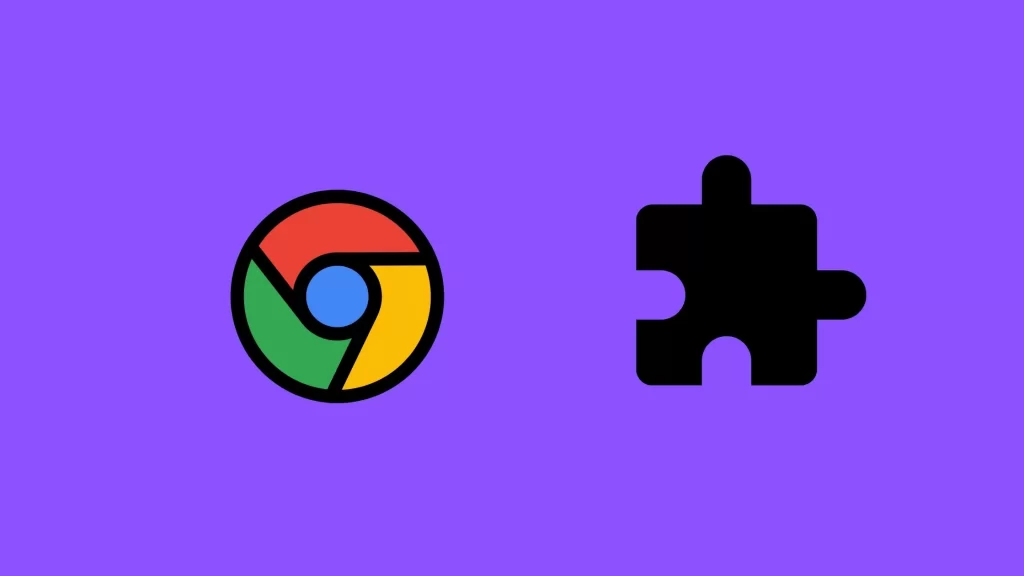
Increase your productivity
Computer extensions are a great way to increase your productivity. They make it easy to accomplish tasks, create new ideas, and stay on top of your workload. There are plenty of Chrome extensions that will help you become more productive, but these are our favorites.
Stay focused: StayFocusd is the perfect extension for anyone who has trouble with focus. It blocks all time-wasting sites for a set amount of time so you can focus on what’s important and get more done in less hours. Read later: Read Later lets you save articles to read later so you can keep up with news even when you don’t have time to check it regularly.
You can also subscribe to blogs and articles through RSS feeds or through social media sites like Facebook and Twitter. Stop wasting time on social media: Social Fixer is an extension that shows you how much time you’ve wasted on social media every day and how long it would take to recoup that lost time.
You can use this data as motivation to stay off social media or block specific accounts for designated periods of time so you can meet deadlines without distractions. Stay informed: Breaking News Alerts sends alerts with breaking news updates from around the world so there’s never a missed story again. This is especially important if there’s breaking news in your area or industry that could impact your work or personal life. Save articles: Instapaper saves everything automatically so that you never have to manually store articles
Automate tedious tasks
There are some daily tasks that we all do, but automating them is the key to making your life easier. One of the best Chrome extensions to automate tedious tasks is OneTab. This extension will automatically organize all open tabs in your browser into a single list once you’ve clicked on it. You can then click on that tab and have it organize those tabs for you, or you can close them individually. This saves time because you don’t have to individually close each tab and find them later.
Another awesome Chrome extension is Boomerang for Gmail. This extension allows you to schedule an email to be sent later at a specified date, time, and recipient. You can also send out reminders when a certain amount of days has passed since the email was sent or if there has been no reply back from that recipient.
Save time with voice commands
Google’s voice assistant can make your browsing experience a lot easier. If you’re looking for something, just ask Google to find it for you. It has the power of an internet search engine combined with the convenience of a personal assistant who is always at your beck and call. Plus, it understands context. You can say things like, “Find me an article on business trends in 2017,” and it will understand that you want to read articles about business trends in 2017 and not articles about business trends in 1979.
Find the information you need quickly
If you’ve ever been online and wanted to find one specific article, you know that it can be a pain. Even if you know what the headline was, the search engine can’t always give you the first result of what you need. Fortunately, there are extensions for Chrome made specifically for this problem. One of my favorites is called “Read It Later”. It saves articles for offline viewing and allows you to organize them by topic or by source. This extension will save your sanity on those days when you want to read one specific blog post but don’t have internet access.
Save Time on Social Media
Social media can be a great time-waster. In fact, the average person spends 5.5 hours per week on social media. That’s a lot of wasted time when you could be doing something else. Thankfully, these Chrome extensions will help you save time by keeping you on track and focused on what matters most.
Find the Information You Need Quickly
It’s hard to find the information you need when you’re browsing. Chrome extensions can make it easier. You’ll never have to guess what’s on the page with these extensions. With just one click and you can instantly translate words, highlight text, and even create a screenshot of any webpage.

Browse the internet privately and securely
One of the tricksiest parts of the internet is that it’s not always secure. You could share something that you didn’t want to and have no control over it. That’s why browsing privately is important.
If you are at work or trying to stay focused, a VPN can help keep your browsing habits private from prying eyes. It runs on your browser and keeps you from accessing content that you may not be allowed to see at work.
Conclusion
These Google Chrome extensions can help you get more done in less time, and we’ve compiled them into a list to help you get started!
1. Stay on top of your work
-“Self Control” helps you stay focused on the task at hand by preventing you from checking your favorite sites for too long.
-“Noiseless” blocks distracting websites and apps for a set period of time.
2. Manage your inbox
-“Todoist” keeps your inbox clean by categorizing your emails and sending reminders of when you need to follow up.
-“IFTTT” is a free service that lets you automate your inbox with conditional statements.
3. Stay focused on what matters
-“Forest” helps you focus with a beautiful forest scene that grows with your attention span.
-“Habitica” encourages you to build good habits by turning checklists into quests, and rewards you with points and achievements when you complete them.
4. Become a better writer
-“Grammarly” checks for grammar mistakes and spelling errors, saving you time and embarrassment.
-“Kensho”
5. StayFocusd – StayFocusd is a simple productivity extension for Google Chrome to help you stay on task by limiting the amount of time you can spend idly browsing.
6. RescueTime – RescueTime helps you understand how much time you’re spending on different websites and apps, so you can cut down on distractions.
7. Momentum – Momentum provides a beautiful, minimalist interface for Gmail so that it’s easy to get back into work quickly.
8. Slack – Slack is a powerful collaboration app that brings all your team communication together in one place. It integrates with other popular services like Dropbox and Google Drive, making it easier than ever to keep track of your team’s progress on projects.
9. Honey – Honey can save your money. They find the best coupons for you automatically
10. Google Tasks – Google Tasks helps keep your inbox clear by allowing you to create tasks from emails and organize them into one central place. When using this extension, all emails are automatically converted into tasks with due dates and reminders, and they show up in Google Calendar at the right time so they don’t get lost in your inbox or forgotten about altogether. This means less stress for your inbox and more peace of mind for yourself!




nice blog and very fast i like it