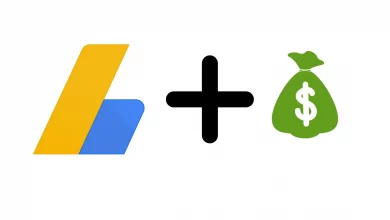When a website loads slowly, it can be frustrating for customers. This is especially true if they are in a hurry or on a mobile device. Rapid loading times can help your site rank higher on search engines, increase conversions, and improve customer experience. So how do you create a faster and more reliable website? Follow these 5 tips!
1) Keep the load time to under 2 seconds.
2) Use appropriate file formats and size images intelligently.
3) Optimize images.
4) Cache static files like CSS and JavaScript in the browser cache (or web server cache).
5) Avoid using redirects unless strictly necessary.
Why Load Time Matters
A website with slow load times can have a negative impact on the user experience. In fact, many people will abandon your site if it takes too long to load. For example, some studies show that 62% of visitors who experience a page load time of over 3 seconds will leave from the page.
It’s important to note that not all pages are created equally in terms of content, so a page with 100 words might take less time to load than one with 2,000 words. However, there are five easy steps you can take to speed up your website and keep customers satisfied.
The Importance of Website Speed
Website speed is one of the most important factors in determining rank on search engines. It can also affect your site’s engagement rate and conversion rate. A fast website will help you rank higher on search engine results pages (SERPs) because of its high-quality content.
Things that can slow down your site:
-Large images
-Heavy use of JavaScript libraries or frameworks
-Lots of CSS files
-HTML with excessive inline styles
-Requests for non-cacheable resources like images, videos, etc.

3 Tips to Make Your Website Faster and More Reliable
1. Keep the load time to under 2 seconds.
The average internet user’s attention span is short. They will click away from your site if it takes more than 2 seconds to load. As such, it’s important to make sure your site loads as quickly as possible to keep customers engaged and interested in what you have to offer. Having a website that loads quickly is one of the best ways to ensure that your site is seen as reliable by customers.
2. Use appropriate file formats and size images intelligently.
One thing that can cause a website’s load time to increase is images. If you upload too many large images, this will make your web pages take longer to load and use up more bandwidth for you and your visitors. Therefore, it’s important that you optimize your images before uploading them onto your site so they are the appropriate size with the appropriate file format (usually JPEG or PNG). Additionally, using CSS sprites with multiple image files can help reduce HTTP requests for each image–saving on server resources, loading time, and end-user patience!
3. Optimize Images
Another important tip for optimizing a website is optimizing images–or making sure they meet the correct size requirement with the correct file format (usually JPEG or PNG). Large images will not only increase page load time but also use up more bandwidth–something no business wants when trying to get their products or services out there! So make sure any images used
Keep the load time to under 2 seconds
One of the most important factors when it comes to site speed is load time. Now, this number will depend on your site and what you need it to do, but a good rule of thumb is that your load time should be under 2 seconds. This means that users should not have to wait more than 2 seconds for your site to fully load before they can start using it. When loading times are too long, people become frustrated and usually go elsewhere.
Use appropriate file formats and size images intelligently
Choosing the appropriate file formats and size images intelligently is one of the first, and easiest, steps that you can take to make your website faster. To start, use an image format like JPEG for pictures. This is a lossy image format that compresses the file size without sacrificing quality.
Alternatively, you could use a lossless image format like PNG or GIF for pictures that don’t need to be as small (e.g., logos). If you are using a photo editing program like Photoshop to create graphics, be sure to save them as JPEGs if they will be on your site.

Optimize images
Optimizing your images so they are the correct size and format for the web is another way to create a faster and more reliable website. The size and format of an image will determine how long it takes to load and if it will be blurry or pixelated.
If you have images that you know won’t change often, you can use CSS background-image property. If you’re not sure if the image will change, use HTML img tags.
The file formats you should use on your site depend on what type of content it is. For example, JPEGs work well with photographs while GIFs work well with animations or graphics with gradients.
Cache static files like CSS and JavaScript in the browser cache (or web server cache)
One of the simplest ways to create a faster and more reliable website is by caching static files like CSS and JavaScript in the browser cache (or web server cache) for as long as you can.
A cache stores information about how to read data from a file, which means it doesn’t have to re-request that information every time. When your site loads, it will already have the CSS and JavaScript cached, so it won’t need to go back to the server every time you load a page on your site. This can help speed up your website significantly!
The less often your page has to request information from your servers, the faster it will load. This is especially important for mobile users who are using slower networks or older devices with limited memory or processing power. Cache static files in the browser cache (or web server cache) when possible!

Avoid using redirects unless strictly necessary
While redirects are a useful tool, they can also slow down your site. Redirects occur when a visitor follows one link, but the webserver gives them different content. For example:
– If you have a homepage with an offer and a “Learn more” button that takes people to a different page, your homepage will contain a redirection to the product page.
– If you have an “About Us” page that links back to the homepage, you will want to use a 301 redirect for that link so it is not counted as another page view.
The problem is that each time you redirect from one page to another, the browser has to load the new information from scratch. This takes time and slows down loading times for your pages. To avoid this problem, make sure your redirects are only used when necessary or if there’s no alternative solution.
Conclusion
Website load time is a great measure of how fast a site responds to user input and is an important metric for search engine optimization. In order to improve your website speed and make it more reliable, use the following tips to increase the overall speed and reduce bounce rates:
1. Ensure that your site loads under 2 seconds
2. Keep file sizes as small as possible
3. Use appropriate file formats
4. Optimize images and optimize them for the web
5. Cache static files like CSS and JavaScript in the browser cache (or web server cache)
6. Avoid using redirects unless strictly necessary
7. Remove unnecessary plugins, scripts, and advertisements
8. Make sure your server is configured to handle the load
9. Optimize your database setup
10. Reduce the number of HTTP requests