10 best solutions to improve your page loading speed
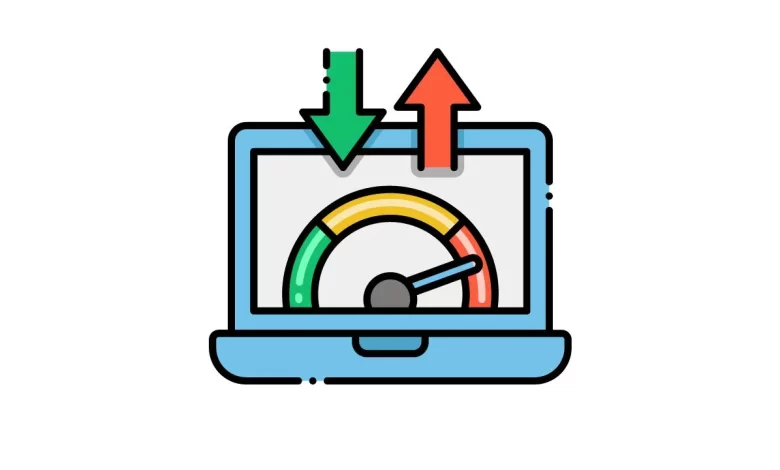
Improving page loading speed can be challenging unless you have a clear understanding of the underlying factors that affect it.
For a better user experience (UX) and reduced bounce rate, it is crucial that your web pages load quickly and smoothly.
Furthermore, optimizing your site’s speed can positively impact your search engine rankings, in addition to enhancing UX.
In this article, we will provide an explanation of what page speed is, its significance, and how to measure it. Additionally, we will present nine quick solutions that you can use to boost your page loading speed.
So, let’s dive in!
Speed up your website with HubSpot’s built-in CDN
What is the page speed?
In short, page speed refers to how fast your content loads when someone visits a page on your site. Not to be confused with site speed, page speed represents the time a particular page is loaded.
Several factors can influence page speed, with some of the most critical ones being:
How many photos, videos and other media files are on a page
What themes and plugins are installed on your site
Markup of your site (and the specific page) and server-side scripts
All of these factors affect how fast your page loads and thus the user experience of your website. After all, visitors don’t like slow-loading pages and are more likely to click away from them.
Why is page speed important?
In regards to page loading speed, every single second counts.In fact, Google research shows that when loading times are increased from one second to three seconds, the probability of a bounce (visitor leaving immediately) increases by 32 percent.
If a page takes five seconds to load, the chance of a bounce goes up by 90 percent:
In other words, if your pages don’t load within a few seconds, it greatly increases the chance that visitors will leave your site. In addition, if your web pages are slow, it can hurt your ability to increase engagement and conversions.
Search engine optimization (SEO) heavily relies on page speed as a crucial component.Google takes a variety of factors into account when determining how to rank web pages.
However, speed is an important ranking signal for desktop and mobile searches.
Another important reason for page speed is that it can affect consumers’ perception of your brand. If your web pages take a long time to load or something goes wrong during the process, it can make you look unprofessional, and your website unreliable.
If you want to run a highly efficient website, it is essential to focus on optimizing page speed. The first step in doing this is to see how your pages are currently performing.
How to measure page speed?
Before making any changes to your site, you will need to measure the performance of your web pages. There are many tools you can use to test and measure your page speed. Two popular solutions are Pingdom Website Speed Test and GTmetrix, both of which are beginner-friendly options.
However, we recommend starting with Google PageSpeed Insights. This is an easy-to-use tool that enables you to measure and test the speed of your web pages on both desktop and mobile devices.
Additionally, as a tool supported by Google, it can help you ensure that you meet the performance standards required for high search result positions.
To use PageSpeed Insights, simply enter the URL of the webpage you want to test in the text field, and select the Analyze button:
PageSpeed Insights will then analyze the content on your page, scoring it on a scale of 0 to 100. Below your score, you’ll find a list of suggestions for ways you can improve your page loading speed:
It should be noted that you will get a separate score and list of suggestions for both the desktop and mobile versions of your site.
This information gives you a solid starting point for measuring how fast your web pages are, and provides concrete actions you can take to improve page load speeds.
10 best solutions to improve your page loading speed:
Now that you understand the importance of page speed and how to test your site’s performance, it’s time to work on improving this key metric.
With that in mind, let’s take a look at 10 easy ways to make your pages load faster.
Choose a hosting solution that is optimized for performance.
The hosting provider you choose is a critical factor in managing and optimizing your website’s performance, including page speed.
Choosing a low-cost, mediocre hosting provider is a significant mistake that can lead to poor performance. Shared resources among multiple websites on an overloaded server can cause slower page loading times.
Fortunately, there are several performance-focused hosting solutions available that provide a robust platform specifically designed for speed. These providers typically avoid shared hosting, ensuring that your website’s resources are not impacted by other sites.
Optimize images: Compress and resize images to reduce their file size without
Images help improve the look of your web pages and increase the quality of your content.
Therefore, one of the easiest ways to increase page load speeds is to compress and optimize images. This can include changing their file formats, enabling lazy loading, and compressing images through lossy or lossy compression.
By reducing image file sizes, you can reduce their “weight”, which ultimately helps your pages load more quickly. There are a variety of image optimization plugins that you can use for this purpose, such as WP Smush.
After installing and activating this plugin, it will automatically resize and compress your images without affecting their quality. It includes features for lossless compression, lazy loading, and even bulk image optimization.
If you don’t use WordPress as your CMS, you might want to try tinypng.com or Attrock, which can reduce your image sizes anywhere from 25% to 80%, and a free website app called Squoosh.
Reduce redirects
Minimize the number of redirects, as each one adds extra time to the page loading process.
Too many redirects on your website can hurt your load times. Every time the page redirects to another place, it lengthens the HTTP request and response process.
Of course, redirects may be necessary in some cases, for example when moving to a new domain. However, eliminating unnecessary redirects on your site can significantly reduce page load times.
There are several different ways to reduce redirects in WordPress. The first is to avoid creating unnecessary links when creating lists and internal lists. Another is to ensure that your top-level domain (TLD) resolves to a maximum of one forwarding.
If you need help identifying incorrectly set up redirects on your site, you can use the Patrick Sexton Redirect Planner tool:
This will detect any duplicate redirects. You can also use a tool like Screaming Frog to identify all redirects on your site and where they lead to. This makes it easier to identify redirects that serve no purpose. Then you can delete what you don’t need via your site’s .htaccess file.
Use asynchronous loading and deferral of CSS and JavaScript files
Your site consists of CSS and JavaScript files. These scripts can be loaded synchronously or asynchronously.
Synchronously means that the files are uploaded one after the other, in the order they appear on your web page.
With this method, when the browser encounters a script, it will stop loading other elements on the page until this file is fully loaded first.
Conversely, asynchronous loading allows multiple files to be loaded at the same time, which can speed up page performance. Setting this up includes getting rid of render-blocking resources.
If you are using WordPress, you can either use a combination of Automatize and Async JavaScript plugins to easily handle this task.
You can also choose the most obvious option and use WP Rocket. The plugin has three powerful features for optimizing CSS and Javascript files: remove unused CSS, defer JavaScript loading, and defer JavaScript execution. Just enable the options, and the plugin will take care of file optimization.
Caching your web pages
Using caching is a highly effective method for accelerating your web pages.Caching stores copies of your site’s files, which reduces the work required for the server to create and display a web page to a visitor’s browser.
Caching your web pages can help reduce the time to the first byte (TTFB), by requiring the server to use fewer resources to load the page.
Several methods exist for caching your web pages.You can do this at the server level, which means your host handles it for you.
Another option is to use a caching plugin like W3 Total Cache, a free plugin for WordPress that makes caching your web pages fast and easy. After installing and activating it, just go to General Settings > Page Cache and select Enable option.
You can also take advantage of WP Rocket, a powerful caching plugin that will increase your load time and improve your PageSpeed Insights and Core Web Vitals score with just a few clicks. In addition, the plugin applies 80% of web performance best practices upon activation – the perfect tool to save time and speed up your site.
Minify CSS, JavaScript, and HTML
Improving the loading of your files can enhance page load speed.
Similarly, CSS, JavaScript, and HTML code can be minified. This means removing spaces, characters, comments, and other unnecessary elements to reduce file size.
Reducing the sizes of your files also makes it easier to combine them. The result is cleaner code and smaller web pages that load faster.
Of course, combing through every line of code for every file of your site isn’t entirely efficient.
Alternatively, you can minify your CSS, JavaScript, and HTML with a free plugin: Autoptimize instead. This popular plugin makes it easy to automatically compile and minify scripts and styles:
Considering the variety of features and settings it offers, configuring this plugin can be a little overwhelming at first. To make your job easier, feel free to check out this guide on how to set up Autoptimize on your website.
Enable browser caching
Browser caching is another form of caching that you can take advantage of to improve page load speeds. This technology allows the browser to store a variety of information, including style sheets, images, and JavaScript files so that it does not have to reload the entire page each time a user visits.
Similar to W3 Total Cache, WP Rocket is a powerful caching plugin that you can use on your WordPress site. It uses page caching and cache preloading to improve the speed of your pages, and create extremely fast load times. WP Rocket is an excellent plugin, with a variety of pricing plans to choose from.
Use a Content Delivery Network (CDN):
A CDN distributes your content across multiple servers, which can reduce the load on any one server and speed up page loading times.
A Content Delivery Network (CDN) is a distributed network of servers that work together to deliver web content more efficiently to users.
When you use a CDN, your website’s content is stored on multiple servers in different geographical locations, and each server responds to requests from users in its respective region. This means that when a user tries to access your website, the content they request is served from the server that is geographically closest to them.
Using a CDN can help reduce the load on any one server and speed up page loading times, especially for users who are far away from your server’s location. The CDN also helps to reduce the latency and network congestion that can occur when delivering content over long distances.
Additionally, a CDN can help to protect your website from traffic spikes and DDoS attacks. By distributing your content across multiple servers, a CDN can handle a larger volume of traffic and mitigate the impact of any potential attacks on your website.
Overall, using a CDN is an effective way to improve your website’s page loading speed, enhance user experience, and improve your website’s resilience to traffic surges and attacks.
Minimize code: Minimize the amount of code on your pages, and remove any unnecessary code, comments, and white space
Minimizing code refers to the process of reducing the amount of code on a web page to improve its loading speed. The more code there is on a page, the longer it takes for the browser to read and load it, which can lead to slower page loading times.
To minimize code, you can remove any unnecessary code, such as redundant HTML tags, JavaScript or CSS files that aren’t being used, and comments. You can also eliminate white space and use minification tools to compress your code. Minification tools remove unnecessary characters, such as spaces and line breaks, to reduce the size of the code, making it easier and faster to load.
In addition to improving page loading speed, minimizing code can also make your website more maintainable and easier to read, as it eliminates clutter and reduces the likelihood of errors. However, it’s important to be careful when minimizing code, as removing essential code can have negative effects on your website’s functionality and UX.
Eliminate unnecessary plugins.
Not all plugins are created equal. Having too many plugins on your site can create unnecessary bloat that slows it down.
In addition, outdated or poorly maintained plug-ins can pose a security threat and even create compatibility issues that hinder performance.
Therefore, it is a good idea to reduce the number of plugins that you use on your WordPress site. Of course, one of the easiest ways to do this is to disable and delete any plugins that you are not currently using.
We also recommend that you review the plug-ins you have installed to assess whether they are really necessary. There may be some tools that have overlapping functions and features, and others that are simply no longer relevant to your needs.
Finally, some plugins may slow your site down more than others. To determine which plugins are slowing down your page speeds, you can try to test them individually.
First, deactivate all plugins (it’s much safer to do this on the staging site):
Then restart them one by one. Every time you activate a plugin, use a speed test tool like PageSpeed Insights to see if your score and timings are affected.
Many plugins can slightly enhance your page loading speed.
However, if you notice a sudden significant increase, it may be time to find an alternative tool that serves the same purpose (but is better than others).
In the end, enhancing your page loading speed not only boosts your website’s performance and user experience (UX) but also has a positive impact on your search engine optimization (SEO).Fortunately, there are a variety of methods you can use to reduce load times.
In addition to taking advantage of a CDN and caching your pages, you can use plugins to optimize your images, defer loading scripts, and reduce your site’s files.
Using a performance-optimized hosting solution can have a huge impact on your site speed.
Remember, though – every second your web pages take to load exponentially increases the chance of visitors leaving. How long will you be able to run your business while losing leads?



